Frequently Asked Querstions
General Questions
Getting started is simple! Just follow these steps:
- 1.Sign up: Create an account with us.
- 2.Choose a plan: Based on your risk tolerance and objectives, we’ll recommend a plan that suits your needs.
- 3.Start investing: Fund your account and begin your investment journey!
We offer a range of investment plans, including stocks, bonds, mutual funds, ETFs, and retirement accounts. Our plans are tailored to meet different risk profiles, from conservative to aggressive investors, ensuring that your financial goals are achieved with the right strategy.
Our minimum investment varies depending on the plan you choose. For most plans, the minimum is as low as $100. However, for some specialized or high-net-worth plans, higher minimums may apply. Speak with one of our advisors to find the best plan for you.
You can easily track your investments through our user-friendly online platform. We provide real-time updates on your portfolio performance, including detailed reports on gains, losses, and any changes in asset allocation.
Yes, we prioritize security and work with regulated custodians to ensure that your investments are safe. Additionally, we use state-of-the-art encryption technology to protect your personal and financial data. Your investments are also covered by industry-standard protections.
Yes, you can withdraw your investments at any time. However, depending on the type of investment and your plan, there may be withdrawal fees or penalties if you withdraw before a certain period. We’ll always provide clear terms upfront, so you know exactly what to expect.
You can reach our customer support team via email at support@bovidaventures.com . We also have live chat available on our website for quick assistance.
To reset your password, follow these steps:
- 1.Go to the login page and click on the "Forgot Password" link.
- 2.Enter the email address associated with your account.
- 3.Check your inbox for a password reset link.
- 4.Click on the link and follow the instructions to set a new password.
If you didn’t receive the password reset email:
- 1. Check your spam or junk folder.
- 2.Ensure that the email address you entered is correct.
- 3.If you still haven’t received it, try requesting the reset email again.
- 4. If the issue persists, contact customer support for further assistance.